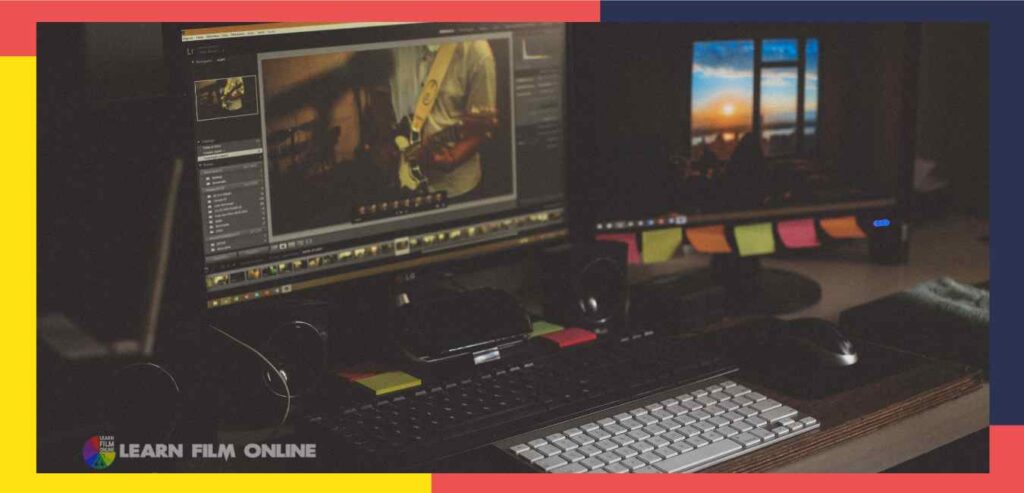Film making is a lengthy procedure, a 3-hour long film is the result of endlessly long hours and days and months and years sometimes spent on developing the story, followed by different steps involved in pre-production like scriptwriting, storyboarding etcetera. This is then followed by the production stage that involves shooting footage from multiple angles using multiple camera shots and movements till the desired and most appropriate result is achieved. The last process is of post-production, here all the data or footages are sorted out, selecting the best one possible from the dozens of hours’ worth duration of available clips for each scene or sequence, assembling the selected shots as per the storyline, and then syncing them together matching the audio along with the visuals, doing that is not enough though, there will be innumerable jerks in clips, this where the editing tools come into play, they make or develop these clips into a smooth film. Choosing the most fitting tool with the most relevant clips is the main task of an editor, this step determines how good an editor is in his work.
Cutting for films is as important as writing a film script. A film is often made on the editing table, and this statement is indeed true. A film is nothing but mere unassembled raw clips and footage before they are placed together in a succeeding manner as per the plot of the story, the result of that is a complete film. The most important tool in editing is a cut. In film editing, cuts and alone set the tone and pace of the film.
In fact, an editor writes an entire film without a pen or paper but a simple tool, a cut.
There are several kinds of cuts used in the process of film editing, each with their own importance like – Standard / straight/hard cut; Jumpcut; J-cut; L-cut; Cut on the action; Cross-cutting; Cutaways; Montage; and Match cut. The tools aren’t limited to just ‘cuts’, there are various other tools like transitions, dissolves, wipes, fade, eye-line match, iris, roll, sweetening, and many more.
- Straight/ Standard / Hard Cut –Straight cut simply implies cutting or trimming footages and joining two footages together. If there are two footages of a single sequence, one footage is succeeded by the other using a straight cut.
- Jump Cut –As the name suggests, the spectator will feel a jump in the visuals because of a slight variation in visuals. There are two aspects of “Jump” in editing, the first one is the glitch where cut gives the feeling of some unwanted elements or uncertain activity and the second one is a good one or deliberate, it gives the feeling of an occurrence or happening of something/ jumping forwards in time.
- J-Cut –There are times when it becomes difficult to choose two shots to place next to each other because the two are not compatible together and a jerk can be felt when placed together, disrupting the flow of the film, in such situations both J and L cut can prove to be a useful tool for the editor.
J-Cut is an audio-based transition where the cut is placed per the shape of “J” on the timeline. The upper portion of J shows the cut in the video element and the lower portion is for audio.
For example, assuming there are two shots (Shot A and B), before the end of clip A, the audio of clip B will start playing to create a certain relationship between both shots. It also helps with amalgamation. - L-Cut –L-Cut is the exact opposite of J cut, here the visual of clip A will end and the visuals of clip B will start, but the audio of Clip A will follow in with clip B. As the letter ‘L’ suggests, the upper portion is the mark for video and a lower portion for audio.
- Cut/ Cutting On Action –Cutting on the action is the most basic but most important cutting technique which is majorly used within an action sequence where an editor tries to match the action of one character or object with different camera angles, keeping in conscience not to break the continuity of the on-going scene, the editor smoothly sets a narrative with different shots of the same character or object.
- Cross-cutting –The use of cross-cutting most of the time can be seen in the climax of a film, where an editor uses shots of two different locations and puts them together in one sequence. It gives the feel of a real-time happening of events to the audience.
- Cutaways –Cutaway can be called a lifesaver for an editor, but it is more than that, as it enhances the narrative and gives a full picture of emotions. Cutaway simply means inserting some other clips in the timeline to make one particular scene more meaningful. There can be several ways for using a cutaway.
- Montage –Montage is in fact a very vast topic but for basic understanding, one can say that it’s a compilation of log sequences in a shorter time span or it’s a technique of summarizing the long shot. Montage is the compilation of short shots condensing the entire story. For example – A montage can be seen at the very beginning of a news report the short clip comprising of short shots placed together gives an essence of the entire story or about the film, location, or character.
- Match cut –Match cut can be used to make a sequence interesting or to set some corrections between two shots, then the use of a match cut can be one of the useful techniques which can be embedded that could prove beneficial. In match cut, the editor cuts the action of one shot and tries to match the same action with other shots for the sequence to continue smoothly without causing the continuity error. It not only looks interesting but can pull a powerful narrative in the story.
- Transitions –Transition is a broad term; it is a technique used in which scenes or shots are combined. The most common transition is a normal cut to the next shot. It also includes selective use of other transitions, usually to convey a tone or mood, suggest the passage of time, or separate parts of the story. These other transitions include dissolves, L cuts, fades (usually to black), match cuts, and wipes.
- Dissolves –Dissolve is when the end of one shot overlaps the next one’s start to create a gradual scene transition.
- Wipes –The transition from one shot to another with a visible pattern or element. Wipe is not so common in today’s films but was indeed very common in early cinema.
- Fades –Fade is a visual effect used to indicate a change in place and time. This involves a gradual brightening as a shot opens or a gradual darkening as the shot goes black or to another color. Fade can also be used in context with the audio as it also fades in and out to convey the change.
- Eyeline Match –Eyeline Match is a technique based on the idea that viewers want to see what on-screen characters are seeing or enjoy the visuals in real-time. For example, if a character is looking intently at an off-screen object, the following shot will be of that object, letting the audience see through the eyes of an on-screen subject.
- Iris –Iris, as the name suggests, is a wipe that takes the shape of a shrinking or growing circle, depending on if the scene is opening or ending. It is rarely used these days but was very common during the silent era.
- Roll –Roll simply indicates the graphics or text that moves up or down the screen. This technique is typically used for credits by having text move from bottom to top or vice versa.
- Sweetening –Sweetening is the process of adding sound effects and music and/or enhancing the existing audio with effects.
The cuts, each have their own characteristics and uses just like all the other editing techniques, to make a film properly / professionally one needs to have a deep understanding of the above techniques and much more.